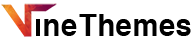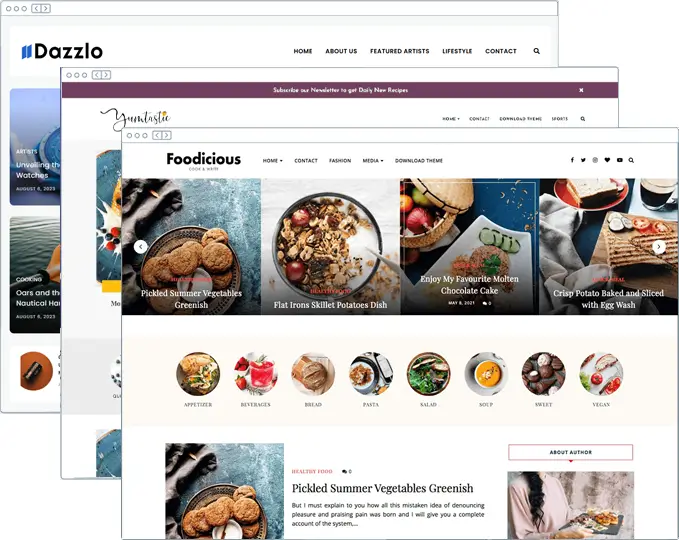An author box is a valuable addition to any blog, offering readers insight into the minds behind the content. It not only fosters trust but also encourages deeper engagement. With the Smart Author Box Widget, you can effortlessly showcase author profiles, complete with images, bios, and social links, all without touching a single line of code.

What is the Smart Author Box Widget?
The Smart Author Box Widget is a sleek and customizable WordPress plugin that displays author profiles in a visually appealing manner. It enhances engagement and credibility by allowing readers to connect with authors directly. The plugin is designed to work seamlessly with most WordPress themes and page builders, ensuring compatibility across various site designs.
✨ Key Features
- Customizable Layouts: Choose from multiple design styles to match your site’s aesthetics.
- Responsive Design: Ensures the author box looks great on all devices.
- Social Media Integration: Add links to authors’ social profiles to foster connectivity.
- Performance Optimized: Lightweight and designed not to slow down your site.
- Easy Integration: Compatible with most WordPress themes and page builders like Elementor.
🛠️ Step-by-Step Guide to Adding the Smart Author Box
1. Install the Plugin
- Navigate to your WordPress dashboard.
- Go to Plugins > Add New.
- Search for Smart Author Box Widget.
- Click Install Now, then Activate.
2. Add the Widget to Your Site
- Go to Appearance > Widgets.
- Locate the Smart Author Box Widget.
- Drag and drop it into your desired widget area (e.g., sidebar, footer).
- Customize the settings to display the author’s name, bio, image, and social links.
3. Customize the Appearance
- Access the customization options to adjust colors, fonts, and layout styles to match your site’s design.
- Preview changes in real-time to ensure the author box complements your content seamlessly.
💡 Tips for Maximizing Impact
- Use High-Quality Images: Ensure author photos are clear and professional.
- Keep Bios Concise: A brief, engaging bio can capture readers’ interest effectively.
- Highlight Social Links: Encourage readers to connect with authors on various platforms.
- Consistent Styling: Maintain uniformity in design across all author boxes for a cohesive look.
🔗 Additional Resources
- Live Demo: Experience the plugin in action here.
- Download Plugin: Get the plugin directly from WordPress.org.
By integrating the Smart Author Box Widget into your WordPress blog, you not only enhance the visual appeal of your posts but also build a stronger connection between your authors and readers. Its ease of use and customization options make it an essential tool for any blogger aiming to add a personal touch to their content.

Upgrade Your Website with a Premium WordPress Theme
Find a theme that you love and get a 20% discount at checkout with the LIMITED20 code
Choose your theme