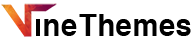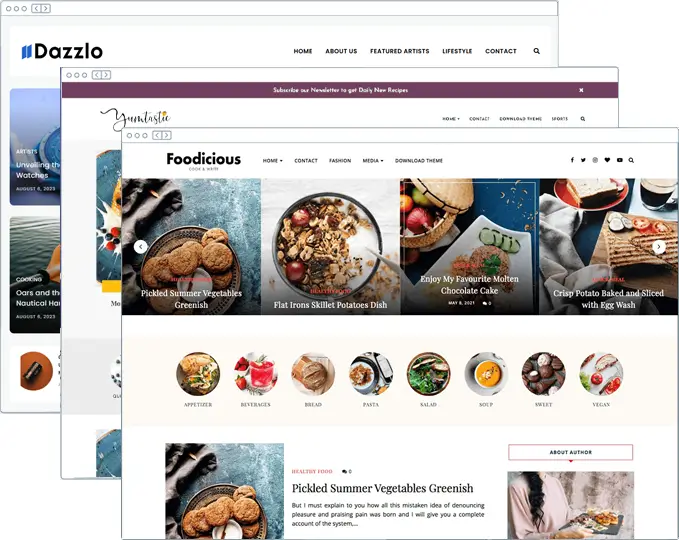Starting a WordPress blog has never been more accessible, yet the platform continues to evolve with new features and best practices. Whether you’re launching a personal journal, business blog, or content marketing platform, this comprehensive guide will walk you through every step of creating a successful WordPress blog in 2025.
Understanding Your WordPress Options
Before diving into the setup process, it’s crucial to understand the difference between WordPress.com and WordPress.org (self-hosted WordPress).

- WordPress.com is a hosted solution where WordPress handles the technical aspects for you. While convenient, it comes with limitations on customization, plugins, and monetization options. The free plan includes WordPress branding and limited storage.
- WordPress.org (self-hosted) gives you complete control over your blog. You download the free WordPress software and install it on your own web hosting account. This option provides unlimited customization, full plugin access, and complete ownership of your content and data.
For most serious bloggers, WordPress.org is the recommended choice due to its flexibility and growth potential.
Step 1: Choose Your Domain Name and Hosting
Your theme determines your blog’s appearance and layout. WordPress comes with several default themes, but thousands of free and premium options are available through the WordPress repository and third-party developers.
When selecting a theme, prioritize responsive design (mobile-friendly), fast loading speeds, and clean code. Popular theme developers like StudioPress, Elegant Themes, VineThemes, and ThemeForest offer high-quality options with regular updates and support. Look for themes that are specifically optimized for blogging with features like custom post layouts, social media integration, and SEO-friendly code structure.

For hosting, several providers offer excellent WordPress-optimized services in 2025. Popular options include Bluehost, SiteGround, Hostinger each offering different price points and feature sets. We recommend Hostinger.
Step 2: Install WordPress
Most hosting providers now offer one-click WordPress installation through their control panels. This process typically takes just a few minutes and automatically sets up your database and core WordPress files.

If your host doesn’t offer one-click installation, you can manually install WordPress by downloading it from WordPress.org, creating a MySQL database through your hosting control panel, and uploading the files via FTP. However, the one-click method is much simpler for beginners.
During installation, you’ll create your WordPress admin username and password. Choose a strong, unique password and avoid obvious usernames like “admin” for security purposes.
Step 3: Configure Basic WordPress Settings
Once WordPress is installed, log into your admin dashboard by adding “/wp-admin” to your domain name. Your first task is configuring basic settings under Settings > General.
Set your site title and tagline – these appear in your browser tab and can influence search engine results. Choose your timezone, date format, and preferred language. Decide whether you want your site to be publicly visible to search engines or if you prefer to work on it privately before launch.

Under Settings > Permalinks, choose a URL structure for your posts. The “Post name” option creates clean, SEO-friendly URLs that include your post titles rather than generic numbers.

Upgrade Your Website with a Premium WordPress Theme
Find a theme that you love and get a 20% discount at checkout with the LIMITED20 code
Choose your theme
Step 4: Choose and Customize Your Theme
Your theme determines your blog’s appearance and layout. WordPress comes with several default themes, but thousands of free and premium options are available through the WordPress repository and third-party developers.
When selecting a theme, prioritize responsive design (mobile-friendly), fast loading speeds, and clean code which you can get with Vinethemes. Check our Premium WordPress Themes here.

Once you’ve installed your chosen theme, customize it through Appearance > Customize. Most modern themes offer extensive customization options including colors, fonts, layouts, and header designs. Take time to make your blog visually appealing and aligned with your brand or personality.
Step 5: Install Essential Plugins
Plugins extend WordPress functionality beyond the core features. 10 Must-Have WordPress Plugins for Every Website. While you shouldn’t go overboard with plugins, several are essential for most blogs:

- Yoast SEO or RankMath help optimize your content for search engines, providing guidance on keyword usage, meta descriptions, and technical SEO factors.
- Akismet protects your blog from spam comments by automatically filtering suspicious content.
- UpdraftPlus or All in One WP Migration create regular backups of your blog, protecting against data loss from hacking, server issues, or human error.
- W3 Total Cache improve your blog’s loading speed through caching and optimization techniques.
- Security plugins like Wordfence protect against malware, brute force attacks, and other security threats.
Step 6: Create Essential Pages
Every blog needs certain foundational pages that build trust with readers and comply with legal requirements:

Your About page should tell your story, explain why you started blogging, and help readers connect with you personally. This is often one of the most visited pages on blogs.
A Contact page makes it easy for readers, potential collaborators, and brands to reach you. Include a contact form, email address, and social media links.
Privacy Policy and Terms of Service pages are increasingly important, especially with regulations like GDPR. Many plugins can help generate these pages based on your specific needs.
Consider creating a Start Here or New Reader page that introduces newcomers to your best content and helps them navigate your blog effectively.
Step 7: Plan Your Content Strategy
Successful blogging requires consistent, valuable content. Before publishing your first post, develop a content strategy that aligns with your goals and audience interests.
Define your niche and target audience clearly. What problems will you solve? What unique perspective do you bring? Understanding your audience helps you create content that resonates and builds a loyal readership.
Develop a content calendar to maintain consistency. Whether you post daily, weekly, or monthly, regular publishing schedules help build audience expectations and improve search engine rankings.
Research keywords related to your niche using tools like Google Keyword Planner, Ubersuggest, or SEMrush. Understanding what your audience searches for helps you create content that attracts organic traffic.
Step 8: Write Your First Posts
Your first few posts set the tone for your entire blog. Focus on providing genuine value rather than perfect writing – authenticity often trumps polish in the blogging world.
Structure your posts with clear headlines, subheadings, and short paragraphs for easy reading. Include relevant images to break up text and make posts more engaging. Most importantly, write about topics you’re genuinely passionate about or knowledgeable in.
Use your SEO plugin to optimize each post with focus keywords, meta descriptions, and proper heading structures. However, prioritize writing for humans over search engines – quality content naturally performs better in search results.
Step 9: Optimize for Search Engines
SEO is crucial for long-term blogging success. Beyond using an SEO plugin, focus on creating high-quality, original content that answers real questions or solves genuine problems.

Research and use relevant keywords naturally throughout your content, but avoid keyword stuffing. Include keywords in your post titles, headings, and meta descriptions while maintaining readability.
Build internal links between your posts to help readers discover more content and improve your site’s SEO structure. When appropriate, link to authoritative external sources to provide additional value and context.
Optimize your images by using descriptive file names and alt text. This helps with accessibility and provides another opportunity to include relevant keywords.

Upgrade Your Website with a Premium WordPress Theme
Find a theme that you love and get a 20% discount at checkout with the LIMITED20 code
Choose your theme
Step 10: Set Up Analytics and Monitoring
Understanding your blog’s performance is essential for growth. Google Analytics provides comprehensive insights into your traffic, audience behavior, and content performance.
Set up Google Search Console to monitor how your blog appears in search results and identify technical issues that might affect your rankings.

Many hosting providers also offer built-in analytics tools that complement Google’s offerings with server-side data and performance metrics.
Step 11: Build Your Email List
Email marketing remains one of the most effective ways to build relationships with your audience and drive traffic to your blog. Start collecting email addresses from day one, even with a small audience.
Choose an email marketing service like ConvertKit, Mailchimp, or AWeber that integrates well with WordPress. Create opt-in forms for your sidebar, footer, or as pop-ups offering valuable content in exchange for email addresses.

Consider creating a lead magnet – a free resource like an ebook, checklist, or course that provides immediate value to subscribers.
Step 12: Promote Your Content
Creating great content is only half the battle – you also need to actively promote it to build your audience.
Share your posts on social media platforms where your audience is most active. Engage with other bloggers in your niche by commenting thoughtfully on their posts and sharing their content when relevant.

Consider guest posting on established blogs in your niche to reach new audiences and build backlinks to your site.
Participate in online communities, forums, and social media groups related to your niche, providing value without being overly promotional.
Step 13: Monetization Strategies
Once you’ve built an audience, several monetization options become available:
Affiliate marketing involves promoting products you genuinely use and recommend, earning commissions on sales generated through your unique links.
Display advertising through networks like Google AdSense or Mediavine can generate passive income based on your traffic levels.

Sponsored content partnerships with brands can be lucrative once you’ve established authority in your niche.
Digital products like courses, ebooks, or coaching services often provide the highest profit margins and allow you to leverage your expertise directly.
Email marketing to your subscriber list can drive sales for both your own products and affiliate recommendations.
Step 14: Maintain and Grow Your Blog
Blogging success requires ongoing effort and adaptation. Regularly update WordPress, your themes, and plugins to maintain security and performance.
Analyze your analytics data to understand what content performs best and what your audience wants more of. Use this information to refine your content strategy over time.

Engage with your community by responding to comments, emails, and social media interactions. Building genuine relationships with your readers is key to long-term success.
Stay current with blogging trends, algorithm changes, and new tools that could improve your blog’s performance or your workflow efficiency.

Upgrade Your Website with a Premium WordPress Theme
Find a theme that you love and get a 20% discount at checkout with the LIMITED20 code
Choose your theme
Advanced Tips for 2025
Modern WordPress blogs benefit from several advanced optimizations that weren’t necessary in earlier years:
Core Web Vitals are now crucial ranking factors. Use tools like GTmetrix or Google PageSpeed Insights to monitor and improve your site’s loading speed, interactivity, and visual stability.

Voice search optimization is becoming increasingly important as more people use smart speakers and voice assistants. Focus on natural language and long-tail keywords that match how people speak.
Mobile-first design is essential since most web traffic now comes from mobile devices. Ensure your theme is truly responsive and test your blog regularly on various devices. Professional theme providers like VineThemes focus specifically on mobile optimization and performance, which is crucial for modern WordPress blogs.
Accessibility improvements not only help users with disabilities but can also improve your SEO. Use proper heading structures, alt text for images, and sufficient color contrast.
Common Mistakes to Avoid
New bloggers often make several predictable mistakes that can hinder their success:
Don’t try to cover too many topics initially – focusing on a specific niche helps you build authority and attract a targeted audience more effectively.

Avoid neglecting the technical aspects of blogging like site speed, security, and SEO. These foundational elements significantly impact your blog’s success. Investing in a quality theme from reputable developers (whether free options or premium themes from providers like vinethemes.com) can save you time and technical headaches down the road.
Don’t expect overnight success. Building a successful blog typically takes months or years of consistent effort and high-quality content creation.
Resist the urge to monetize too early or too aggressively. Focus on providing value and building trust with your audience before introducing monetization strategies.
Conclusion
Starting a WordPress blog in 2025 offers incredible opportunities for sharing your knowledge, building a community, and potentially generating income. The platform’s flexibility and extensive ecosystem make it an excellent choice for bloggers at any level.
Success in blogging comes from consistency, providing genuine value to your readers, and continuously learning and adapting your approach. While the technical setup can seem overwhelming initially, following this step-by-step guide will give you a solid foundation for building a successful blog.
Remember that every successful blogger started exactly where you are now. The key is taking that first step and committing to the journey of creating valuable content for your audience. With dedication and persistence, your WordPress blog can become a powerful platform for achieving your personal or business goals.
The blogging landscape continues to evolve, but great content and genuine audience connection remain the cornerstones of success. Start your WordPress blog today, and begin building the online presence you’ve been planning.

Upgrade Your Website with a Premium WordPress Theme
Find a theme that you love and get a 20% discount at checkout with the LIMITED20 code
Choose your theme